(My Original Blog Post: http://ping.fm/OsV9D)
Being that I've moved to using my Sony Reader for all eBooks, I fired up Calibre (if you're not using this, why not?) to add on my EPIC competition reading and winced when I saw what came up.
Ouch!!! And that's about the nicest thing I can say about the meta mess that the majority of the files came with. I'm not going to even touch formatting...
1. The majority of them did not come up with the Authors name attached. Editors, office, authors real names, unknown... the formatting?? company, but authors? Not so much.
2. Microsoft Word - Book name _ gobbledygook.doc is NOT a Book title, neither should it say thisismybookdontworryaboutpunctunationorspaces.
3. Of 20, only 3 had tags (crucial for being able to catalogue).
4. None of the 20 had the blurb attached.
(Image snitched from the Calibre Wiki rather than screen shotted to protect the guilty)
Really, it's not hard to get this stuff together. Publishers, download a program like Calibre (hey, it's FREE, hello!) and make sure your files shine meta-wise so your end users don't have to do your job for you - believe me, it peeves us off no end.
Authors: there's something here for you to learn, too. Open your ms in Word, File>Properties>Summary and enter the data yourself right from the beginning. If your publisher overwrites it with their own data, no harm, no foul. But if they don't, at least the title of the book, and who knows... your name is on your book.
Monday, August 31, 2009
Meta - why is it so hard?
Posted by
Anne D
at
11:26 AM
![]()
Subscribe to:
Post Comments (Atom)

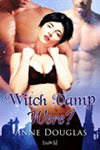
















1 comment:
This is something that drives me nuts since I use a Kindle. You can fix the metadata for a lot of the books in Calibre and then resave the file, but this doesn't work on Content Encrypted files (which Loose-ID books are). I have about 80 books that I can't fix the metadata on and I can barely stand it (I'm anal that way)!
Post a Comment